
Running a small business is exciting — but managing money is not always easy. Accounting software can save you time, help you avoid mistakes, and show you where your money goes. In this guide, we’ll look at the best accounting software for small businesses in 2025.
We’ll also explain what accounting software does, what to look for before buying, and how to choose the right one for your business.
🧮 What Is Accounting Software?
Accounting software is a computer or mobile tool that helps you record and manage your business money.
With it, you can:
- Track income and expenses
- Send invoices to clients
- Record bills and payments
- Prepare reports and taxes
- See profit or loss in real time
You don’t need to be an accountant to use it. Most modern tools are easy to learn, even for beginners.
💡 Why Small Businesses Need Accounting Software
If you still use pen and paper or Excel sheets, you may waste a lot of time. Accounting software makes your work faster and smarter.
Here’s why you need one:
- Saves time: Automatic calculations and reports reduce manual work.
- Fewer errors: The software reduces common math or data entry mistakes.
- Better decisions: You can see your income and expenses clearly.
- Easier tax filing: Many tools prepare tax documents for you.
- Anywhere access: Cloud software lets you check your business from any device.
In short, accountingsoftware keeps your business organized and stress-free.
🏆 Our Top Picks for 2025
After researching popular options, we selected five best accounting software tools for small businesses in 2025:
Software | Best For | Price (Monthly) | Free Plan | Mobile App |
QuickBooks Online | Best overall | $30 – $275 | ❌ | ✅ |
Zoho Books | Best free option | $0 – $70 | ✅ | ✅ |
Xero | Best for micro businesses | $20 – $80 | ❌ | ✅ |
FreshBooks | Best for service-based businesses | $19 – $60 | ❌ | ✅ |
QuickBooks Solopreneur | Best for freelancers | $20 | ❌ | ✅ |
Let’s look at each one in simple detail.
🥇 1. QuickBooks Online — Best Overall
QuickBooks Online is the most popular accounting tool for small businesses around the world. It’s made by Intuit, a trusted company in finance software.
✅ Why We Like It
- Very easy to use, even for beginners
- Works well with many other business apps (like PayPal or Shopify)
- Cloud-based — access it anywhere
- Mobile app for both iPhone and Android
- Large user community and training videos
⚠️ What to Watch Out For
- Monthly cost is higher than some competitors
- You must upgrade for more users
💰 Price
Starts from $30 to $275 per month depending on your plan.
🧾 Best For
Small to medium-sized businesses that need powerful features and trusted reports.
🆓 2. Zoho Books — Best Free Accounting Software
If you want something free but still professional, Zoho Books is perfect.Zoho offers a full set of business tools like CRM, inventory, and HR. Zoho Books connects easily with all of them.
✅ Why We Like It
- Free plan for small businesses with low revenue
- Clean dashboard and simple navigation
- Works smoothly with Zoho CRM, Zoho Inventory, and others
- Mobile app included
⚠️ What to Watch Out For
- Support from professional accountants is limited
- Free plan only for businesses making less than $50k USD a year
💰 Price
Free to $70 per month, depending on your business size and needs.
🧾 Best For
Startups or freelancers who want a budget-friendly yet reliable tool.
💼 3. Xero — Best for Micro Businesses
Xero is great if you have a very small business with few invoices each month. It’s simple, cloud-based, and has nice mobile apps.
✅ Why We Like It
- Easy setup for beginners
- Integrates with hundreds of business tools
- Strong mobile app for invoices and receipts
- Affordable “Early” plan for very small firms
⚠️ What to Watch Out For
- Reporting is limited in the basic plan
- Customer service can be slow sometimes
💰 Price
Starts from $20 per month and goes up to $80 per month for advanced plans.
🧾 Best For
Tiny businesses, solo owners, or startups sending a few invoices a month.
💰 4. FreshBooks — Best for Service-Based Businesses
If you run a business that sells services instead of physical products — like design, photography, or consulting — FreshBooks is made for you.
It started as an invoicing app but has grown into full accounting software. Many small service companies love it because it’s easy and beautiful.
✅ Why We Like It
- Very simple dashboard — anyone can use it
- Excellent for creating and sending professional invoices
- Time-tracking tools help freelancers bill clients correctly
- Integrates with tools like Trello, Asana, and PayPal
- Great customer support
⚠️ What to Watch Out For
- The cheapest plan (Lite) has limited reports
- Adding more users costs extra money
💰 Price
Starts at $19 per month, up to $60 per month for higher plans.
🧾 Best For
Service-based businesses, freelancers, or consultants who want easy invoicing and payment tracking.
👨💻 5. QuickBooks Solopreneur — Best for Freelancers
QuickBooks Solopreneur is made for freelancers and part-time workers who do not run big companies.
It helps you track your income, expenses, and mileage easily — all in one place.
✅ Why We Like It
- Simple setup — perfect for non-accountants
- Keeps personal and business expenses separate
- Has a mobile app for tracking receipts and trips
- Syncs with TurboTax for easy tax filing
⚠️ What to Watch Out For
- Hard to upgrade to full QuickBooks Online plan
- Fewer tools than other QuickBooks versions
- Some users find it expensive for limited features
💰 Price
Fixed at $20 per month.
🧾 Best For
Freelancers, part-time workers, or side hustlers who want to keep things simple and clean.
⚖️ Compare the Top Accounting Software
Let’s look at a quick comparison to help you decide faster:
Software | Best For | Price | Integrations | Mobile App |
QuickBooks Online | All businesses | $30–$275 | ✅ Yes | ✅ Yes |
Zoho Books | Free users & startups | $0–$70 | ✅ Yes | ✅ Yes |
Xero | Micro businesses | $20–$80 | ✅ Yes | ✅ Yes |
FreshBooks | Service-based businesses | $19–$60 | ✅ Yes | ✅ Yes |
QuickBooks Solopreneur | Freelancers | $20 | Limited | ✅ Yes |
⚙️ How Does Accounting Software Work?
Accounting software does the hard math for you. It keeps track of all your money in and money out automatically.
You just need to add your data — like sales, bills, or receipts — and the software takes care of the rest.
🧾 Common Features
Here are some things most tools can do:
- Invoicing: Send bills to your customers and mark payments.
- Expense tracking: Record all your costs easily.
- Reports: See profit, loss, and cash flow in one click.
- Tax support: Many apps calculate tax or prepare reports for your accountant.
- Bank connection: Most tools connect to your bank to import transactions automatically.
- Inventory: Some apps track your stock and materials.
📲 Cloud-Based Advantage
Most new accounting software uses cloud technology. That means your data stays online, not on your computer.
You can log in from your phone, tablet, or laptop anytime, anywhere.
It also helps your accountant or team work together — no need to send files back and forth.
💡 What to Think About Before Buying
Before you pay for accounting software, take a few minutes to plan.
Here are important points to consider:
💵 1. Your Budget
Most tools charge a monthly fee. Choose one that fits your income.
Don’t pay for features you don’t need yet.
🧠 2. Features You Need
Some businesses only need invoices and expense tracking.
Others want more — like inventory, payroll, or tax tools.
Pick the one that gives the right balance for you.
🔗 3. Integrations
Do you use Shopify, PayPal, or WooCommerce?
Make sure your accounting app works with those.
Integrations save you time and reduce mistakes.
☁️ 4. Cloud vs Desktop
Cloud apps are flexible — use them anywhere.
Desktop ones are faster but only work on your computer.
Most small businesses now prefer cloud-based software.
📞 5. Support and Training
If you’re not an expert, look for a company that offers good help.
Many like QuickBooks and FreshBooks have video guides, live chat, and community forums.
🧾 Common Accounting Terms You Should Know
If you’re new to accounting, don’t worry.
Here are a few simple words you’ll see often:
Term | Meaning |
Invoice | A bill you send to clients for payment. |
Expenses | The money you spend to run your business. |
Profit | Money you make after paying all costs. |
Accounts Payable | The bills you owe to others. |
Accounts Receivable | The money customers owe you. |
Ledger | A record of all your transactions. |
Reconciliation | Matching your records with bank data to check accuracy. |
Cash Flow | The amount of money coming in and going out. |
🌟 Why You Should Trust These Choices
These tools were chosen after careful research and user feedback.
Experts and small business owners tested them for:
- Cost and value
- Ease of use
- Key features
- Customer support
- Reputation
All five options are safe, trusted, and updated regularly.
🧭 How to Choose the Right Accounting Software for Your Business
There is no single “perfect” software for everyone.
Each small business has its own size, budget, and goals.
So, how do you pick the right one? Let’s go step by step.
🔍 1. Know Your Business Type
- If you sell services, choose FreshBooks for its invoicing tools.
- If you sell products online, QuickBooks Online or Xero can handle inventory well.
- If you’re a freelancer or solo worker, go for QuickBooks Solopreneur or Zoho Books (free plan).
💰 2. Decide Your Budget
Before you subscribe, think about how much you can pay monthly.
Free or low-cost plans like Zoho Books can help startups save money.
Bigger businesses can invest more for extra features.
⚙️ 3. Check Integration Options
You may already use apps like Shopify, WooCommerce, or PayPal.
Make sure your accounting tool can connect to them easily.
This saves time and prevents manual errors.
📈 4. Look for Scalability
If your business grows, will the software grow with you?
Some tools like QuickBooks Online offer advanced plans and reports as you expand.
Avoid tools that limit your users or features too early.
📞 5. Consider Customer Support
Good help matters.
If something breaks, you need fast answers.
Pick software with 24/7 support, chat help, or easy tutorials.
QuickBooks and FreshBooks both have strong customer service.
📊 Benefits of Using Accounting Software
Once you set up your accounting software, you’ll quickly see the difference.
Here are the main benefits:
⏰ Saves Time
Automation removes the need for manual entries.
You don’t have to type every sale or expense — the app does it for you.
🧾 Better Tracking
You can see all income, expenses, and taxes in one dashboard.
It’s easy to know where your money goes each month.
📉 Fewer Mistakes
Human errors happen in spreadsheets.
Accounting apps calculate automatically and warn you of missing data.
📑 Easier Tax Filing
You’ll have every record ready when tax season comes.
Some tools even connect with tax filing software.
💼 Professional Look
Your invoices and reports look clean and branded.
This builds trust with your clients and partners.
🔐 Cloud vs. Desktop Accounting Software
Today, most small business owners use cloud-based accounting software.
But some still prefer desktop versions. Here’s a quick comparison:
Feature | Cloud Software | Desktop Software |
Access | From any device (internet needed) | Only from your computer |
Updates | Automatic | Manual |
Collaboration | Easy to share with accountants | Hard to share |
Backup | Data stored online safely | Must back up yourself |
Speed | Depends on internet | Usually faster offline |
Verdict: For most small businesses, cloud-based software is the best choice. It’s flexible, safe, and easy to manage.
💬 Tips for Getting the Most Out of Your Software
To make the most of your accounting software, follow these tips:
- Set up categories for expenses and income clearly.
- Record transactions daily — don’t wait too long.
- Connect your bank account to import data automatically.
- Review reports weekly to understand your cash flow.
- Use mobile apps for receipts, invoices, and tracking.
- Take backups even if your data is in the cloud.
With these steps, your software will save you hours every week.
🌍 SEO Focus: Why Small Businesses in 2025 Need Accounting Software
In 2025, digital transformation is changing everything.
More people are buying online, paying digitally, and working remotely.
For small businesses, modern accounting tools are not just nice to have — they are essential.
🔑 Key Reasons:
- Government taxes and digital payments require clear records.
- Cloud tools give real-time updates for better planning.
- Automated systems reduce human mistakes.
- Business owners can check finances anytime, from anywhere.
If you want to stay competitive, using smart accounting software is no longer optional — it’s part of doing business.
🧠 Final Comparison and Recommendations
Let’s quickly recap the top five software choices:
Rank | Software | Best For | Key Features | Monthly Price |
🥇 1 | QuickBooks Online | All small businesses | Reports, automation, integrations | $30–$275 |
🥈 2 | Zoho Books | Free & budget users | CRM link, easy dashboard | $0–$70 |
🥉 3 | Xero | Micro businesses | Cloud app, basic reports | $20–$80 |
🏅 4 | FreshBooks | Service-based firms | Invoicing, time tracking | $19–$60 |
🎯 5 | QuickBooks Solopreneur | Freelancers | Simple expense tracking | $20 |
My Recommendation:
If you want an all-in-one, go with QuickBooks Online.
If you’re on a budget, Zoho Books is amazing for the price.
For freelancers, FreshBooks or QuickBooks Solopreneur are simple and effective.
🔚 Conclusion: Pick Smart, Grow Fast
Choosing the best accounting software for small business can feel confusing at first.
But once you start using it, you’ll see how much easier your work becomes.
It saves time, reduces stress, and helps you make smart business decisions.
If you’re new, try a free trial first. Most apps like QuickBooks, Zoho Books, and Xero offer one.
Test it for a week. See which one feels comfortable.
Then, when you’re ready, invest in the plan that fits your needs.
Final Word:
In 2025, your small business deserves tools that work as hard as you do.
The right accounting software helps you focus on what matters — growing your business.
